How to pay for Skyro
loans
Pay for your Skyro loans online via SkyroPondo, QR Ph, online banking, or e-wallet:
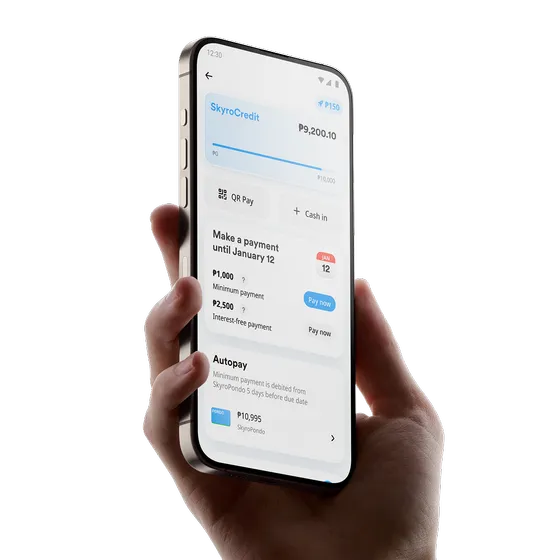
Pay for your Skyro loans online via SkyroPondo, QR Ph, online banking, or e-wallet:



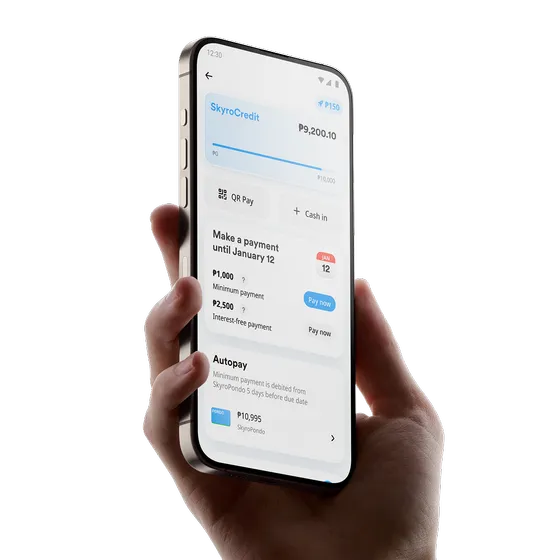
*Five days before your due date, we’ll automatically use your total balance to pay the minimum payment for your loan.
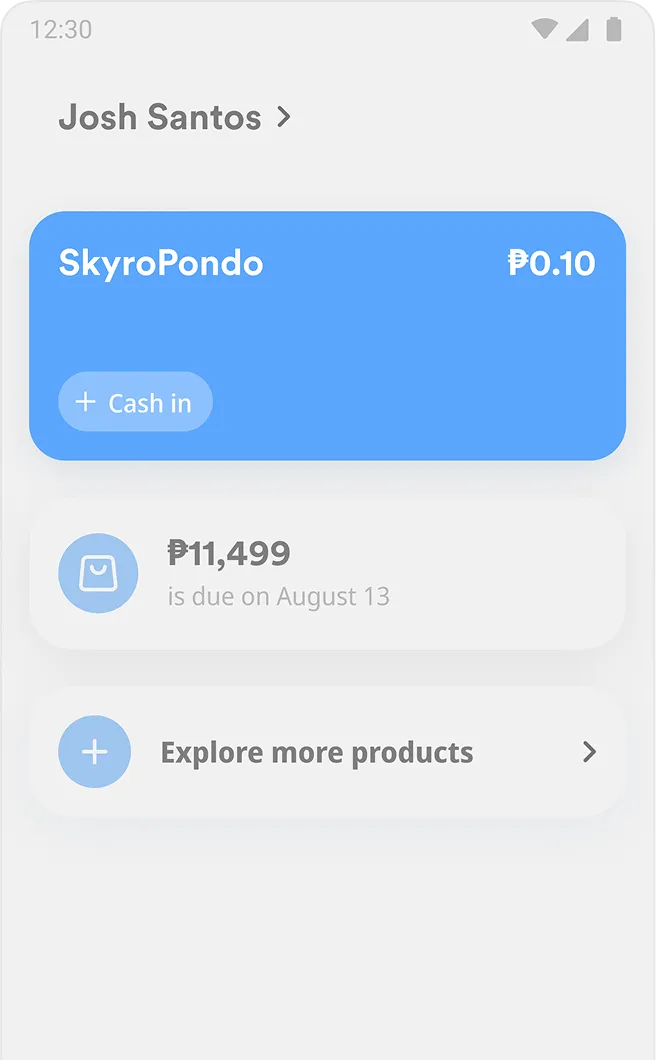
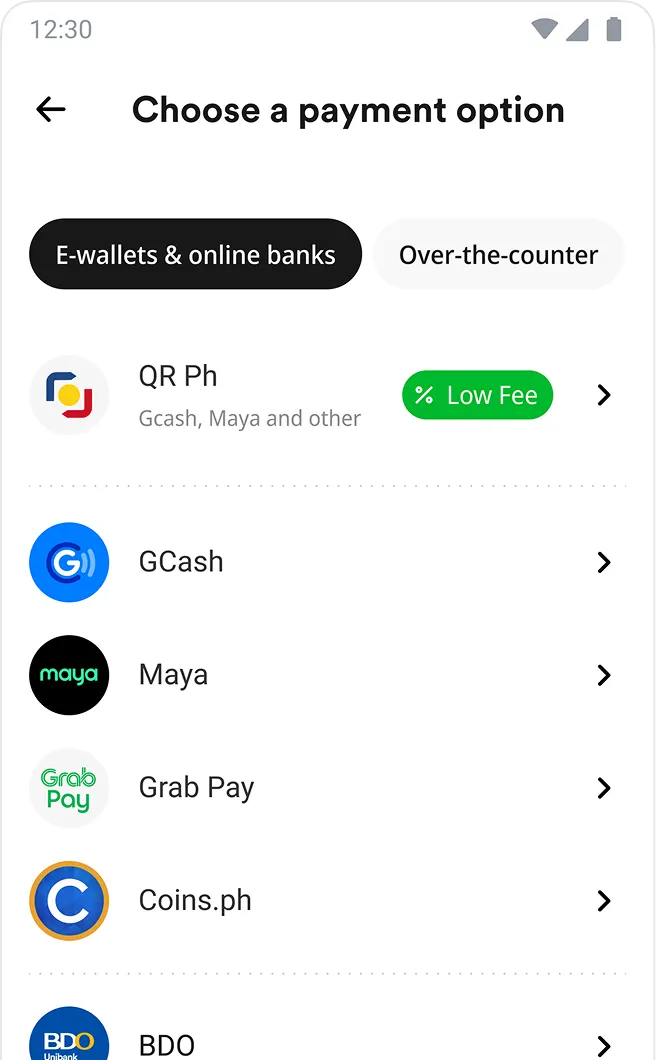
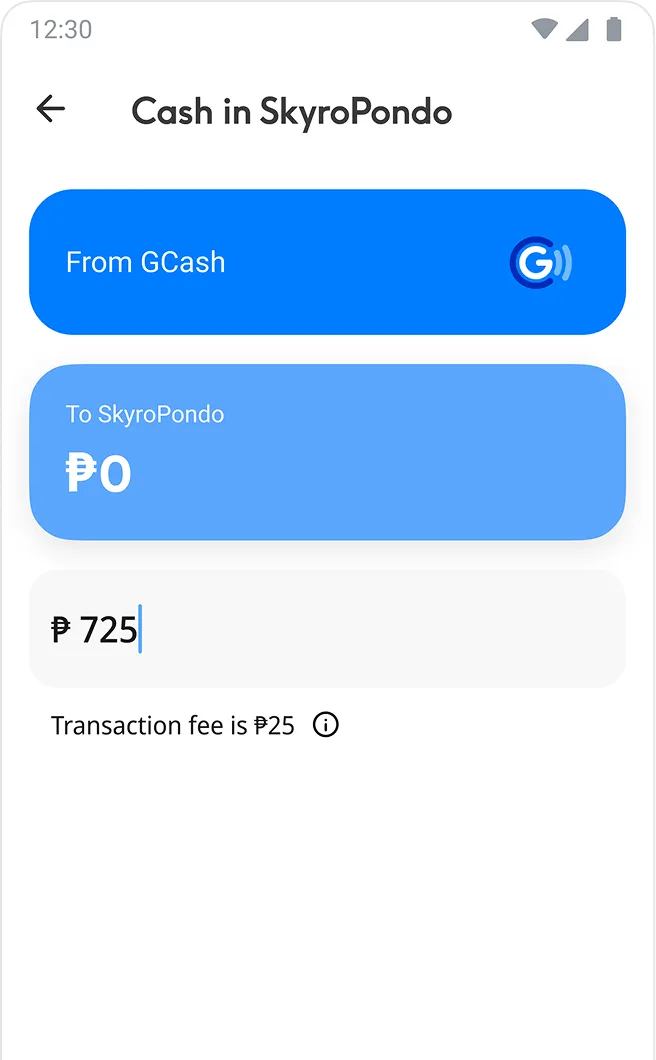
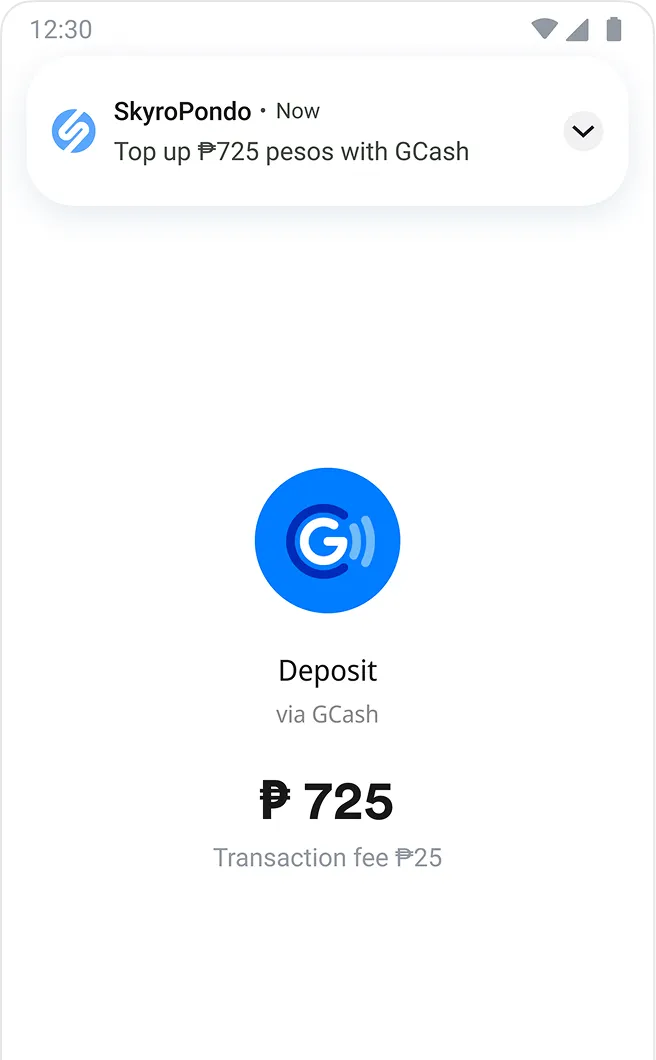
Pay your loan 2–3 days early to avoid penalties and extra interest. Reminders will appear on your Skyro home screen.
Learn how due dates work with SkyroCredit in our video, ‘Meet SkyroCredit.’
What are my payment options?
How can I pay for my loan online?
How can I pay for my loan over the counter?
How long is the code for over-the-counter payments valid?
Is there a fee I have to pay?
How soon will the money be credited after I made the payment?
How many over-the-counter payment codes can I request?
4.6
17.9K reviews on Google Play
Get approved, track your loan, and pay.

